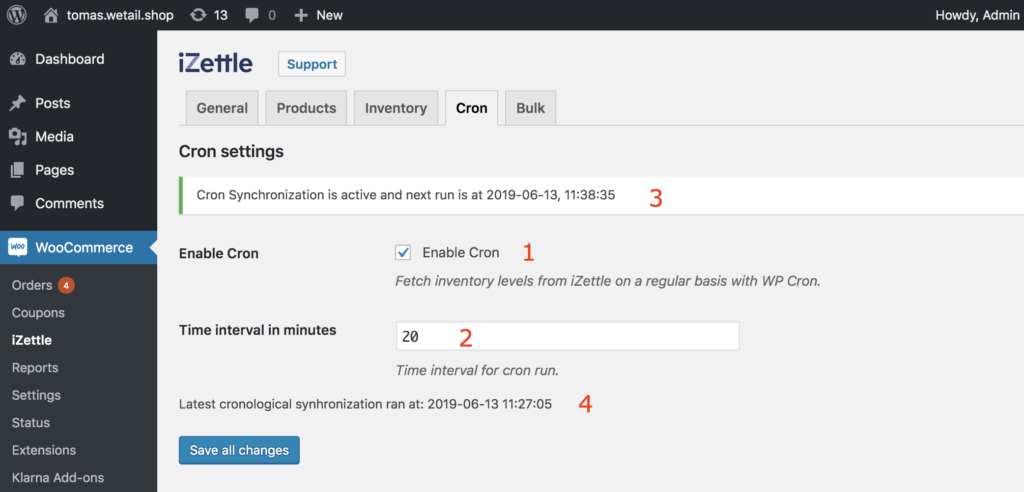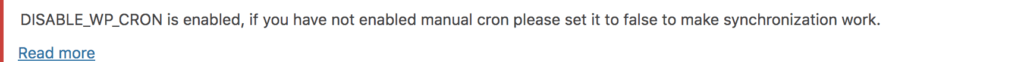Activate iZettle Cronjob
The cronjob fetches whole inventory from iZettle and updates WooCommerce Stock level on a regular time basis.
The time interval controls how often the fetch is done.
Navigate to WooCommerce->iZettle and click the Cron tab.
- Check Enable Cron checkbox (1).
- Enter desired time interval(minutes) in Time interval.(2)
- Click Save all changes.
If Cron is active a green bar with next scheduled run will show (3)
Last time synchronization did run will be shown in (4)