
Testa Wetail Shipping riskfritt!
Modern frakttjänst. Designad för WooCommerce.
Enable debug and get log file
To enable debug mode go to WooCommerce->iZettle and check ”debug mode”-box.
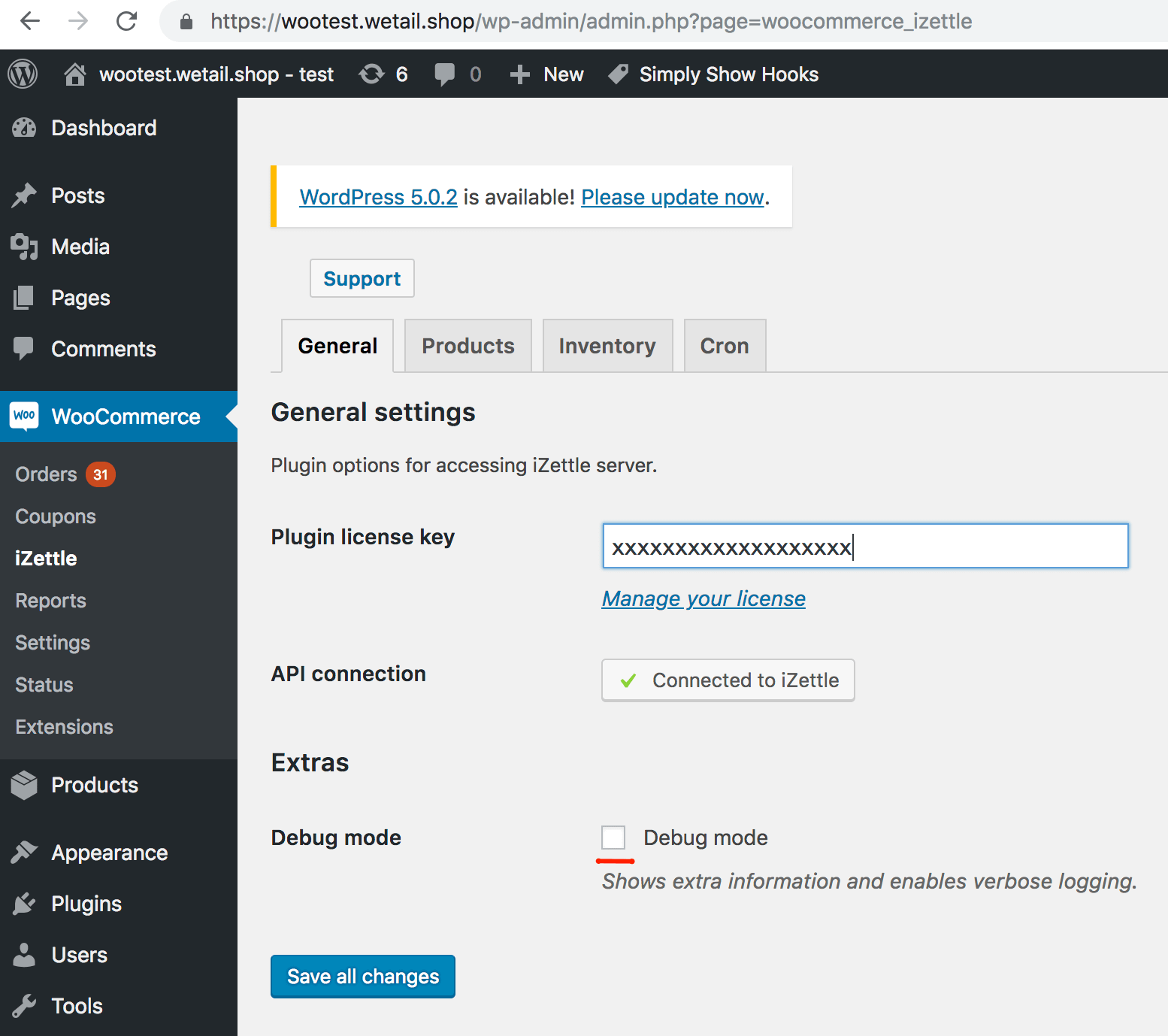
Follow this link to learn how to obtain the log:
Posted in WooCommerce iZettle Integration
Övriga tjänster
-
Utveckla er e-handel
Vi bygger allt från specialplugins till premium e-handelsplatser
-
Premium hosting
Med modern serverstruktur maxar du din e-handels hastighet
-
Komplexa integrationsflöden
Wetail iPaas aggregerar data och hanterar komplexa integrationer mellan flera olika system