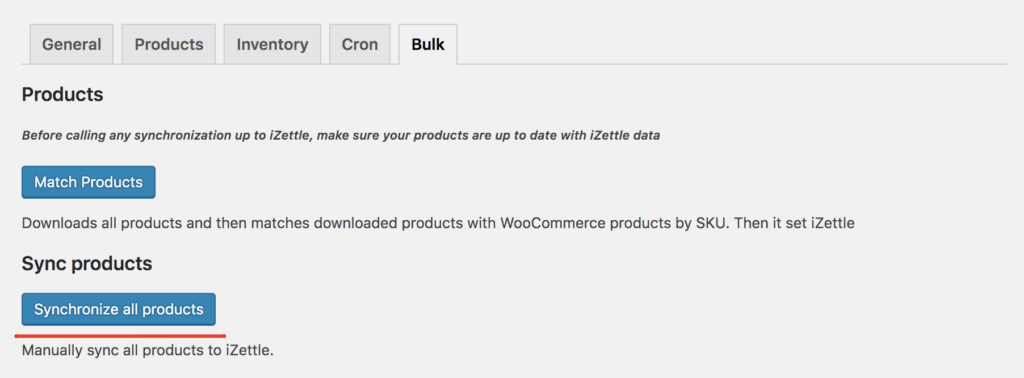Testa Wetail Shipping riskfritt!
Modern frakttjänst. Designad för WooCommerce.
Resynchronize all products
This will be done in three steps. First you must delete all products in iZettle and then remove all UUIDs linking a product in WooCommerce to products in iZettle. The final step is to synchronize all products from WooCommerce to iZettle.
Delete all iZettle products
Login into your iZettle account a go to Products .
Check to top left checkbox to select all products. Then click Delete/Remove button.
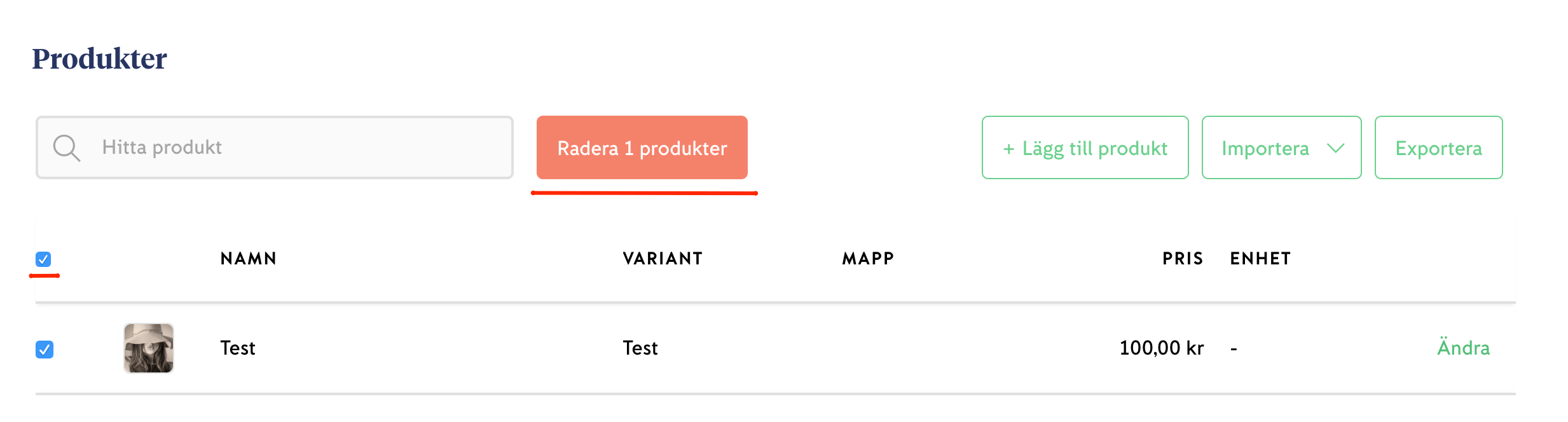
Remove UUIDs
In your WooCommerce go to iWooCommerce->iZettle. Enable debug mode.
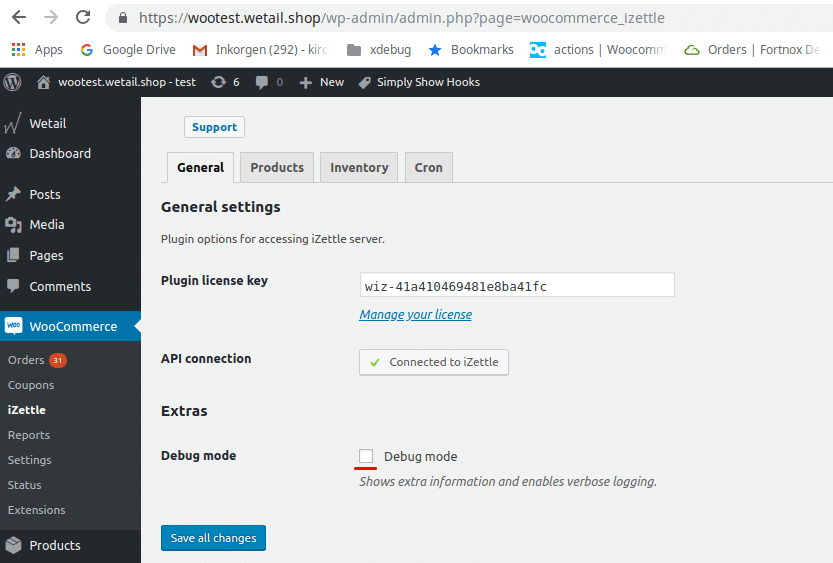
Click on Products tab. Then click on Clear products mapping.
This will remove the link to between WooCommerce products and iZettle products.
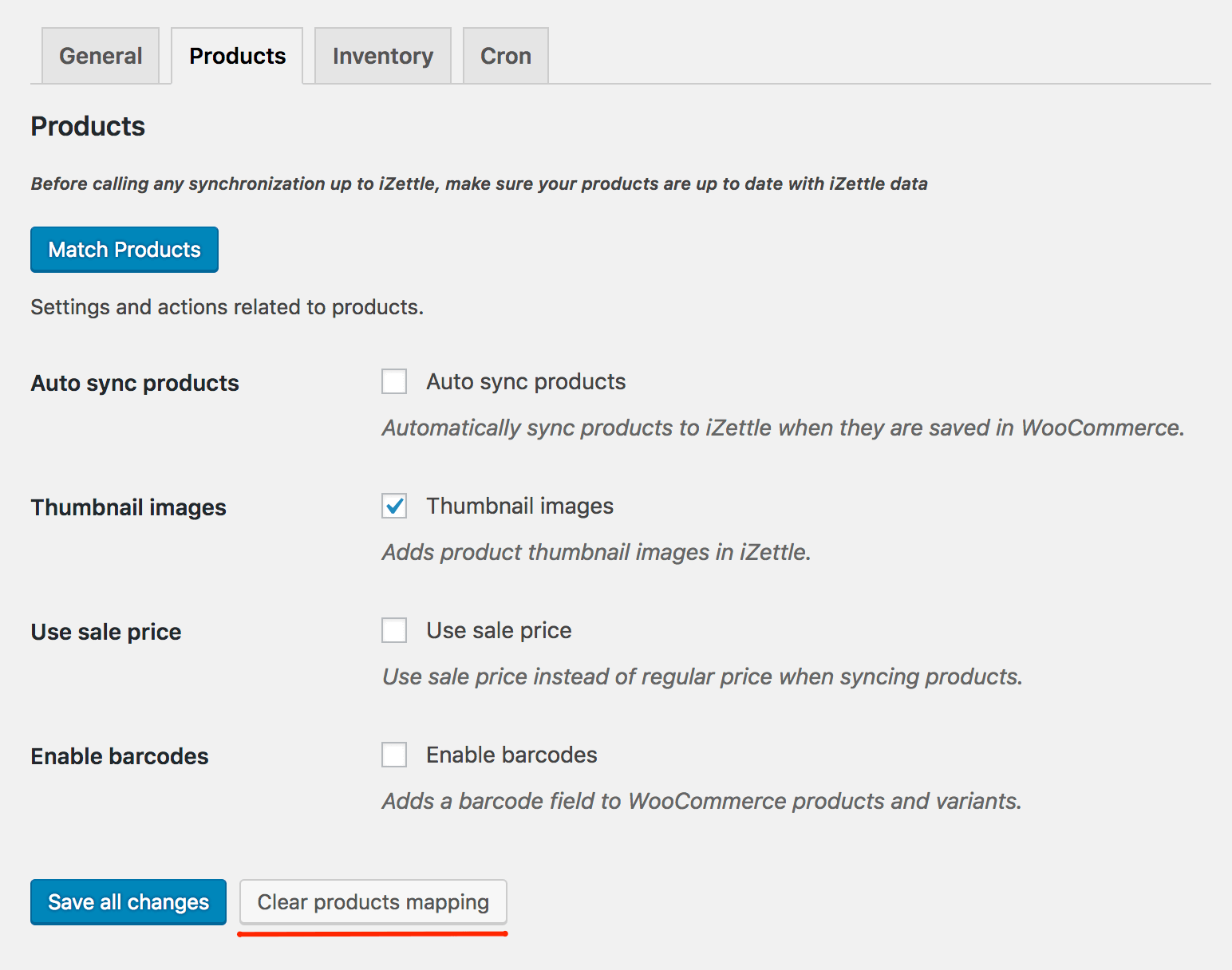
Resynchronize all products
In WooCommerce->iZettle on Bulk tab, click Sync All.
Övriga tjänster
-
Utveckla er e-handel
Vi bygger allt från specialplugins till premium e-handelsplatser
-
Premium hosting
Med modern serverstruktur maxar du din e-handels hastighet
-
Komplexa integrationsflöden
Wetail iPaas aggregerar data och hanterar komplexa integrationer mellan flera olika system