Add users to multisite
How to add users to multisite
To add a new user to a multisite, go to the sub-site (e.g. example.com/se) and open in left admin panel Users -> Add new
You have two option: add an existing user or a new user.
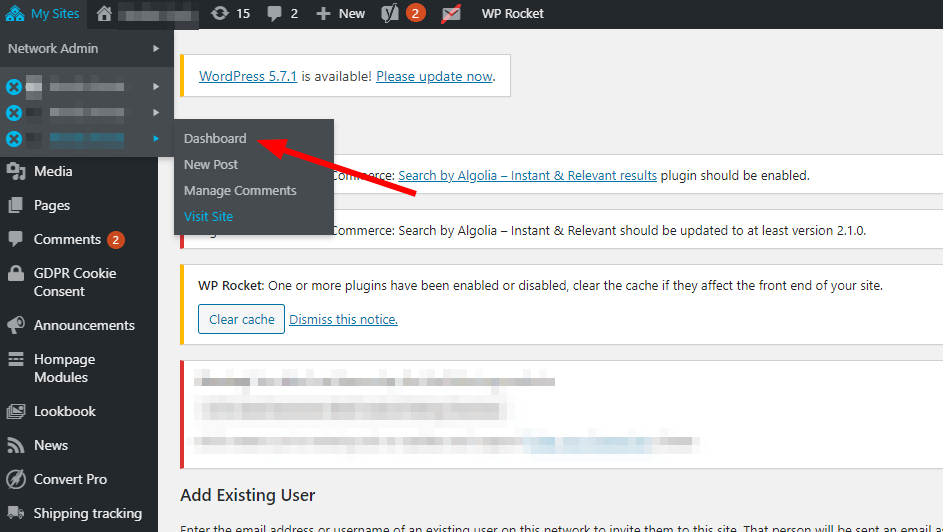
For example, if we add a new user to the sub-site example.com/se, fill out the form fields for the new user and select "Add New User" button. To add a user on another sub-site (e.g. example.com/en), follow the same steps, but add an existing user in the "Add Existing User" field, fill in the same email or username as on example.com/se sub-site, select a role and click the "Add existing user" button.
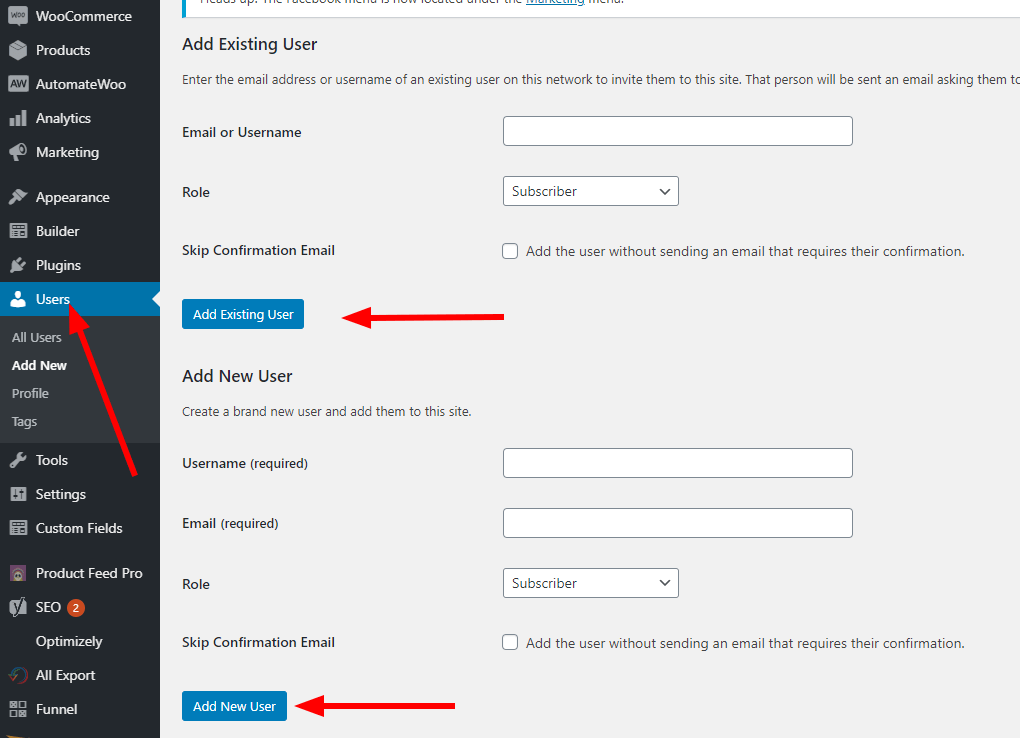
That's it, you added a user to your multi-site!
